Auto-submit
Auto-submit feature allows you to automatically submit the questions upon selecting the answer options and move to the next question. Once the answer option is selected, the question will disappear. This helps to reduce the time and efforts required when taking the survey.
By default, all new surveys will have auto-submit disabled. To change this settings:
- Go to: Login » Surveys (Select Survey) » Edit.
- Click on Design tab.
- Click on the Display Settings menu. Here, you can switch on the toggle for Auto-submit.
- Click on Save.
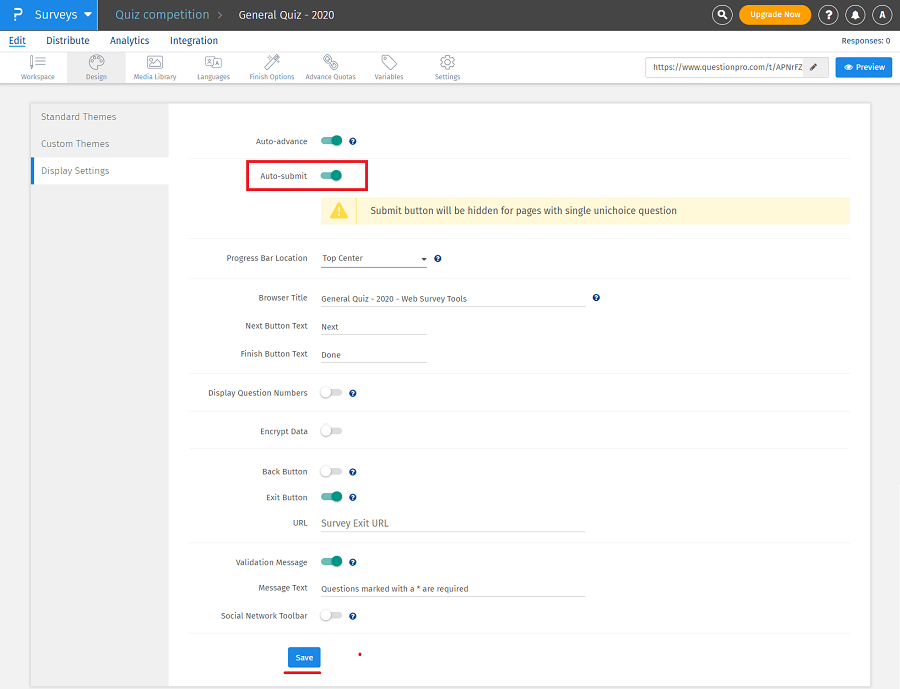
While taking the survey if the respondent answers a question, the question will be submitted immediately disappearing from the survey page and the survey will move to the next question.
Here is a quick example survey with auto-advance enabled: Start Survey
Following question types are supported:
- Multi-choice select one
- Multi-choice drop-down
- Smiley rating
- Thumbs up/down
- Image question (select one)
- Map
- Multi-choice select many
- Text questions
- Star rating
- Push to social
- Text slider
- Numeric slider
- Image question (select many)
- Image question (rating)
- Matrix questions
- Ordering questions
Among advanced question types, auto-submit supports net promoter scale (NPS) questions only.
This feature is available with the following licenses :