Issues while sending emails from SurveyAnalytics
There could be several reasons why emails do not reach the respondent.
For example: At the respondent’s end QuestionPro domain must not be whitelisted. In that case the emails are blocked.
There is a process you could follow to identify all the causes. We will need to check the Spam score for the domain.
Step 1: Go to https://www.mail-tester.com/
Step 2: Copy the email address displayed on the screen.
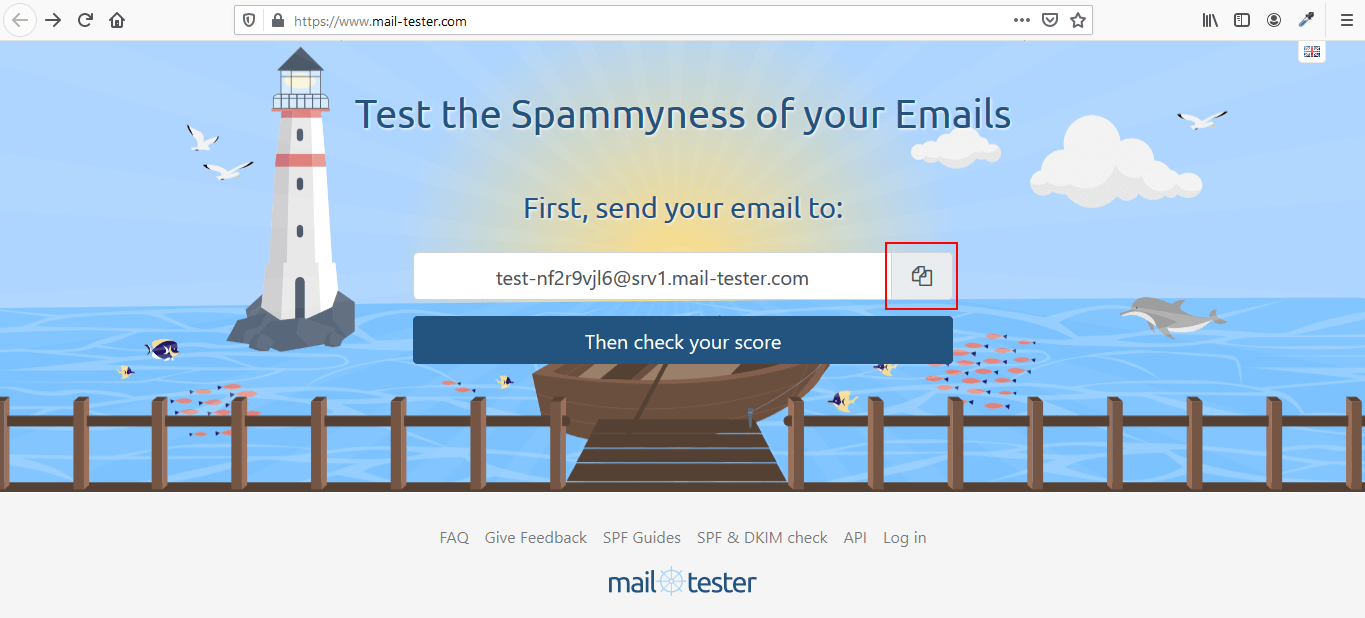
Step 3: Send an invitation from QuestionPro to the above copied email address.
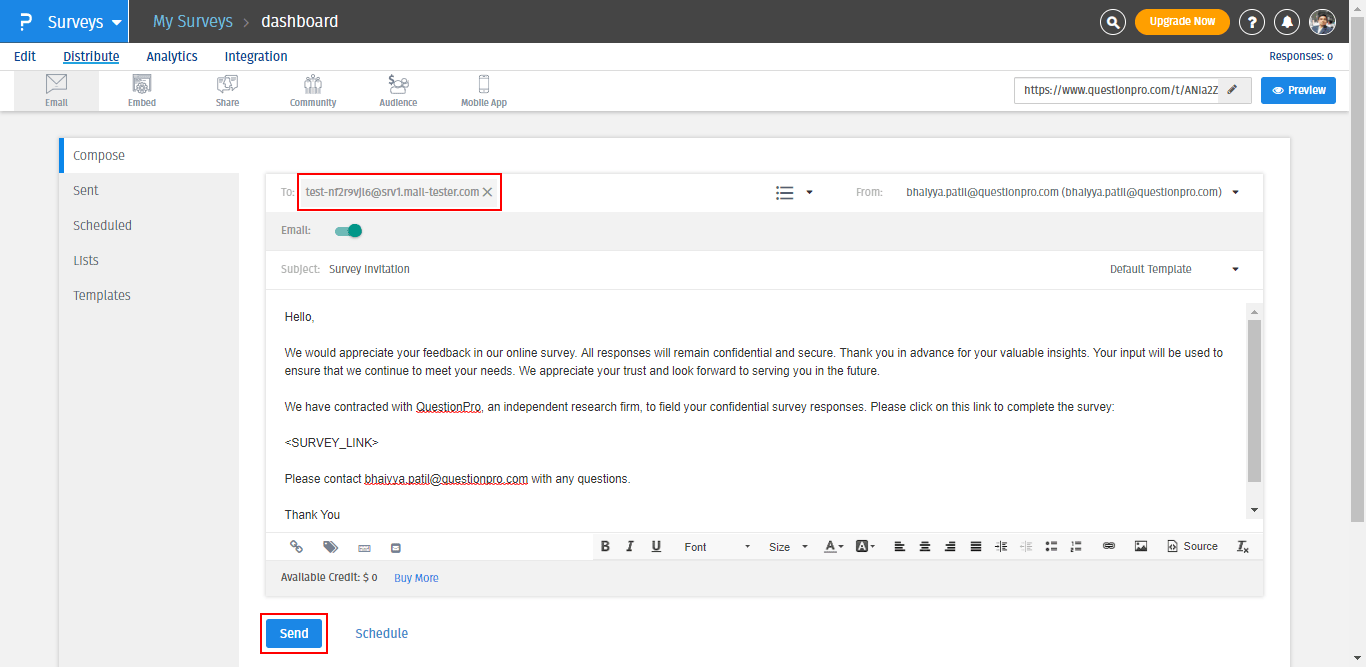
Step 4: After 10 seconds of sending the invitation, go back to mail-tester page and click on “Then check your score”.
It will give you a score out of 10, which indicates the spam score. It also gives details on where exactly you are missing points, which are displayed in orange or red color. You can get them checked by your admin team for further investigation or provide it to us.
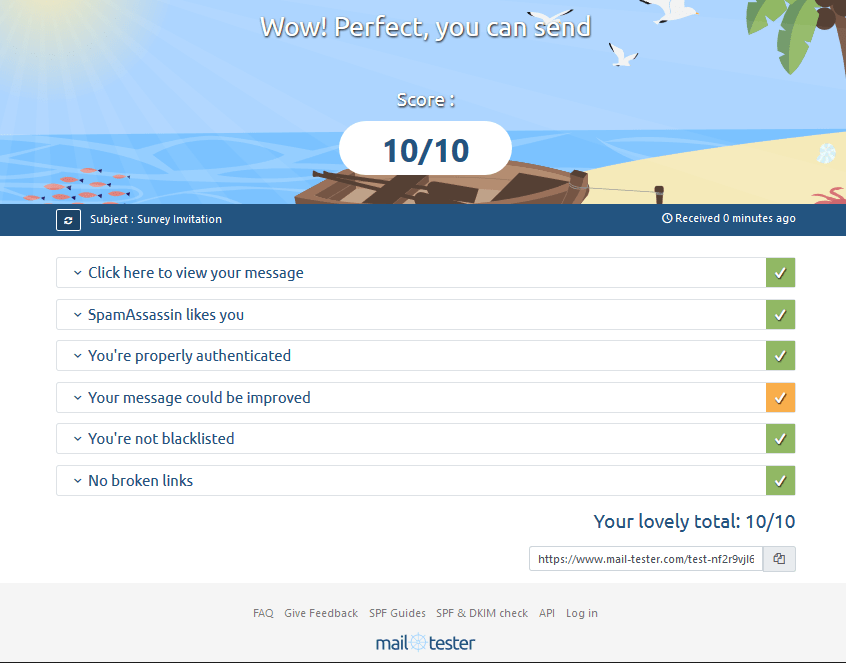
In the same way you can also use: https://spamscorechecker.com/
Yes, there is another way too.
Step 1: Go to https://spamcheck.postmarkapp.com/
Step 2: Send an email invitation to your email address from QuestionPro.
Step 3: Go to your Inbox >> Open the invitation >> Click on the drop down arrow >> Click on Show original
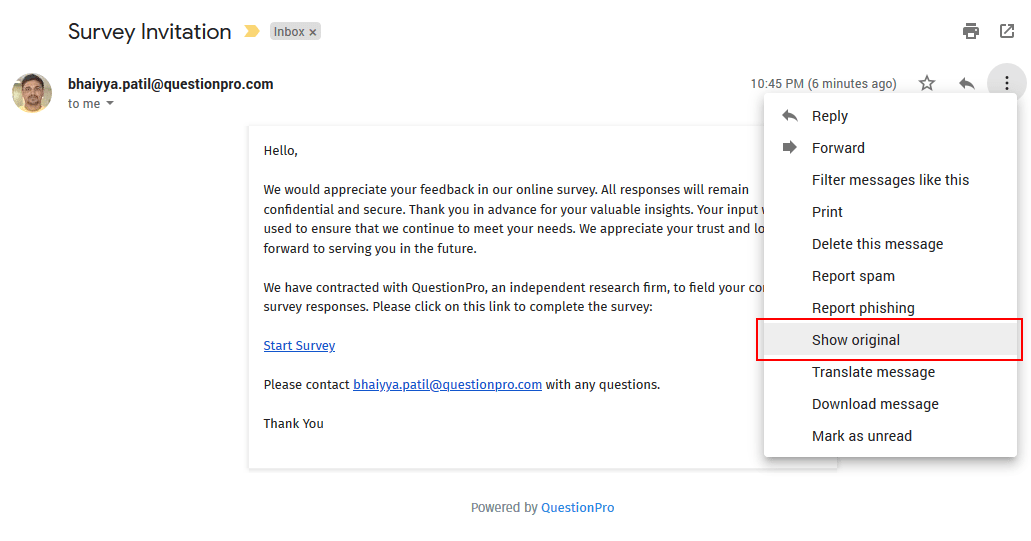
Step 4: Now copy the whole code displayed by clicking on “Copy to clipboard”.
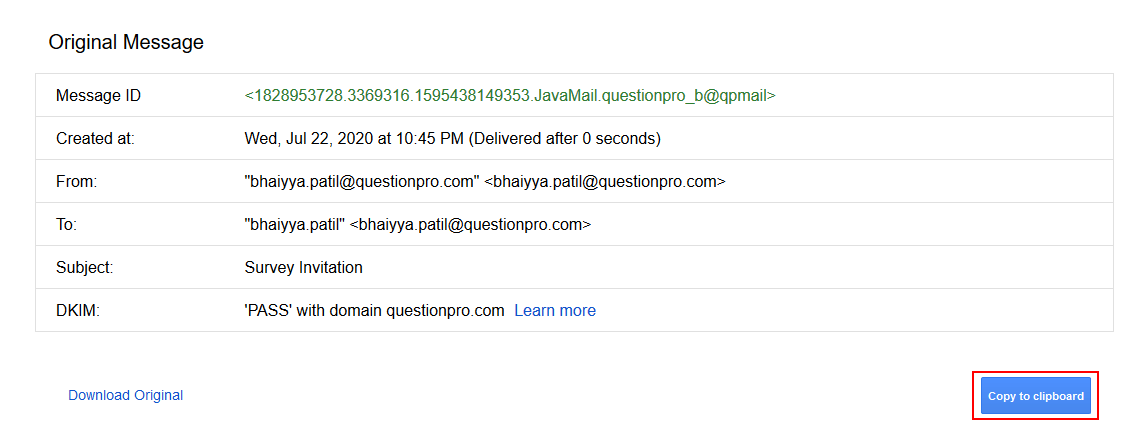
Step 5: Go back to https://spamcheck.postmarkapp.com/ and paste the code and click on Check Score.
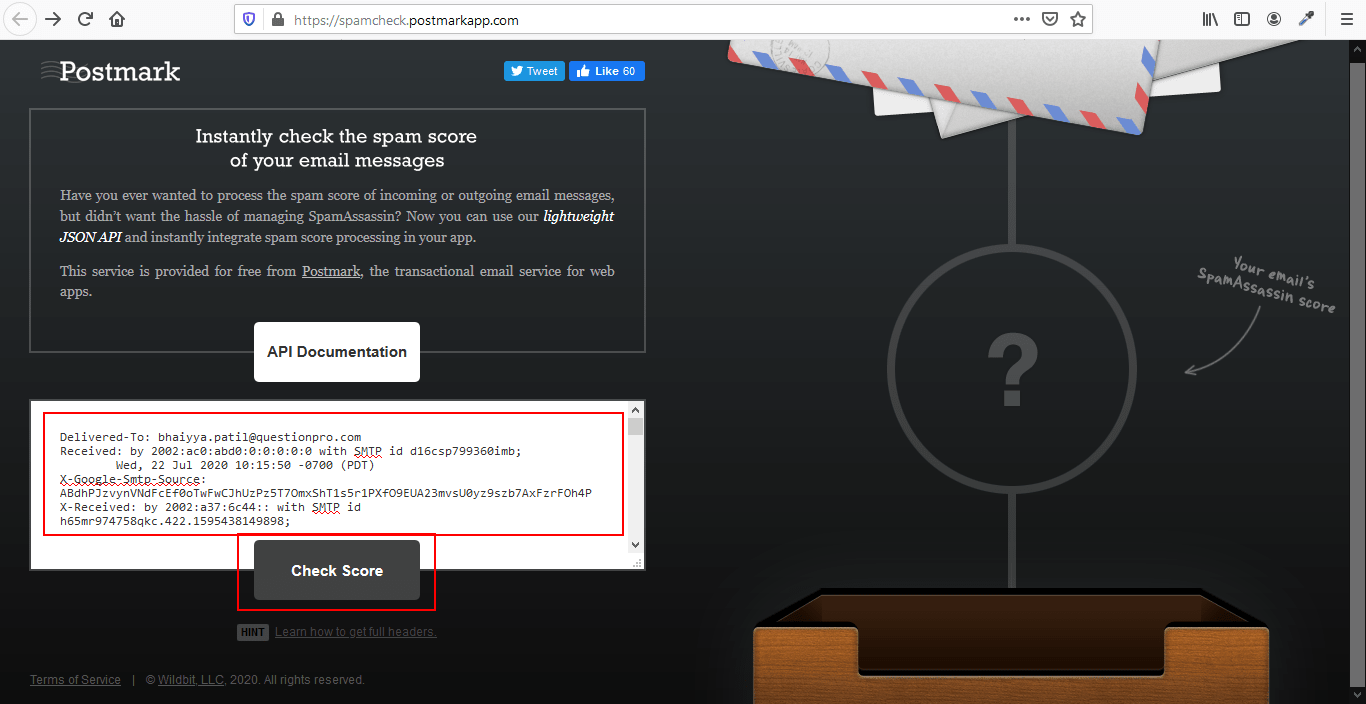
Step 6: Check the score and also the reasons why the score is low and how you can work on them.
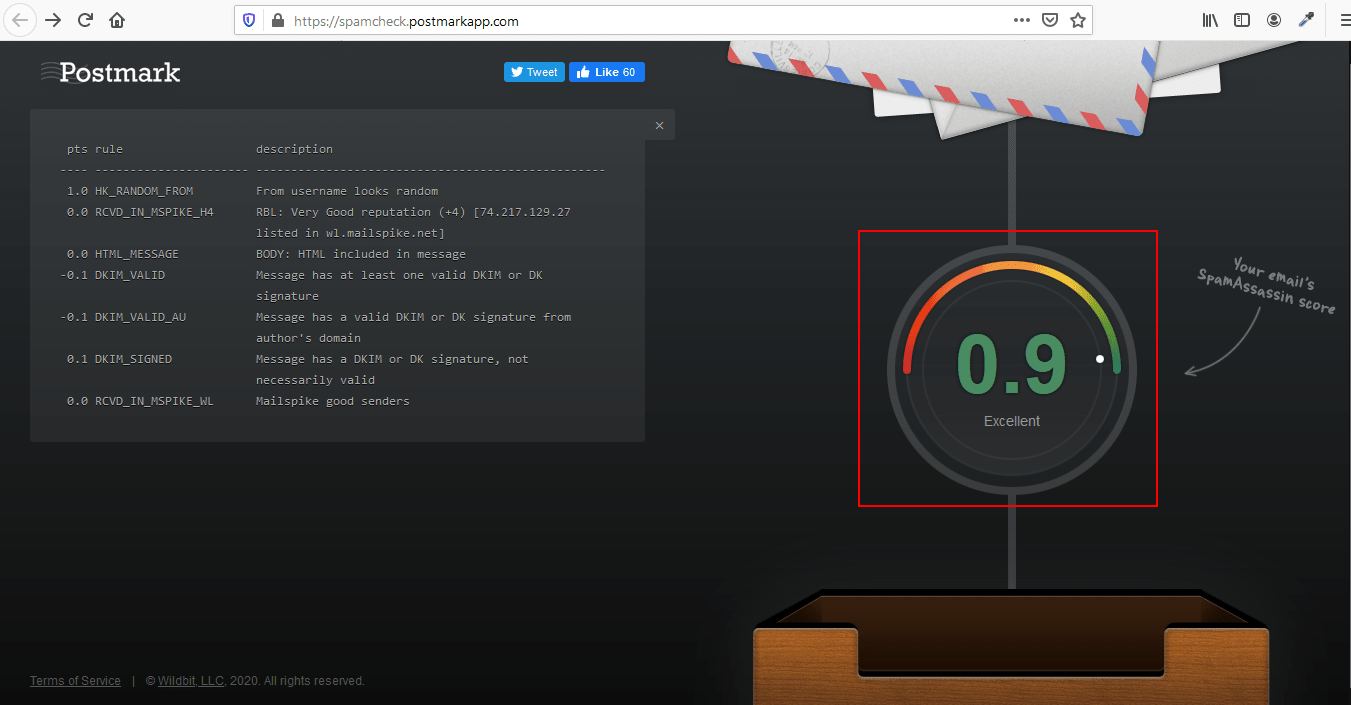
Note: These notes for low score can be related to:
- QuestionPro’s end- Respondent’s end
- User’s end
So once you identify the causes, we would request you to share them with us, so that it can be mutually solved.