Matrix spreadsheet question
A matrix spreadsheet question is a group of open-ended text box questions under a specifically defined row and column features. When a respondent adds their open-ended answers under a specific row/column feature, the report will show where the open-ended text answer was added.
For example: If a respondent wrote, “Yes” under ‘Customer service’ - ‘Highly satisfied’, then the comment goes with his highly satisfied data point. The results are recorded and displayed in the raw data.
To add matrix spreadsheet question:
- Go to: Login » Surveys (select a survey) » Edit » Workspace
- Click on the add question button.
- Under basic question types » basic matrix, click on spreadsheet question.
- Spreadsheet question will appear as follows:
- Add row/add column/add NA option: In matrix question, we can add multiple rows and columns using add row/add column feature. You can also add not applicable (NA) option from this field.
- Edit rows in bulk: This option helps to add row choices in bulk. We can copy and paste the list of answer options directly in this field.
- Edit columns in bulk: This option helps to add column choices in bulk. We can copy and paste the list of answer options directly in this field. You can also enable not applicable option from this field.
- Validation: By default, validation option is turned off. Respondents can skip and move ahead in the survey without answering the question. You can enable validation if you don't want to allow respondents to skip this question. By enabling validation option you can see a drop-down with options-force response and request response.
Force response option makes a question mandatory/required, as shown in the above image. The respondents cannot finish survey without answering a mandatory question.
When you select request response, the respondent gets a pop-up in case a question is not answered, requesting to answer the question or continue survey without answering.
Custom validation messages: You can now set a customized validation message as well.
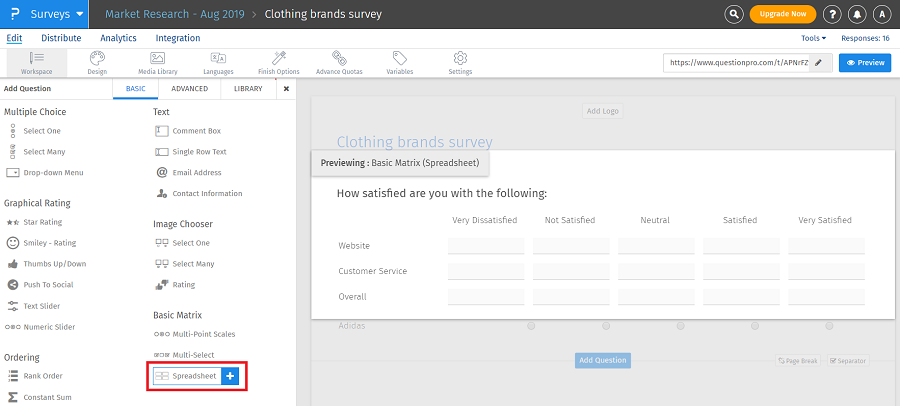
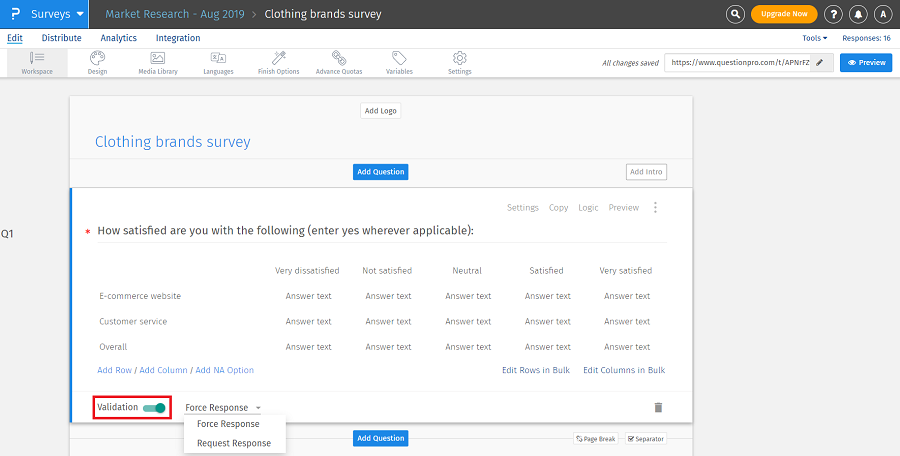
To view the report for matrix multi-select question:
- Go to: Login » Surveys (select a survey) » Analytics » Dashboard.
- Click on the dashboard drop-down and select responses.
- Enable the toggle for "display questions".
- Go back to dashboard. Click on download data and reports drop-down. Select excel data.
- Report will be downloaded in Excel format.
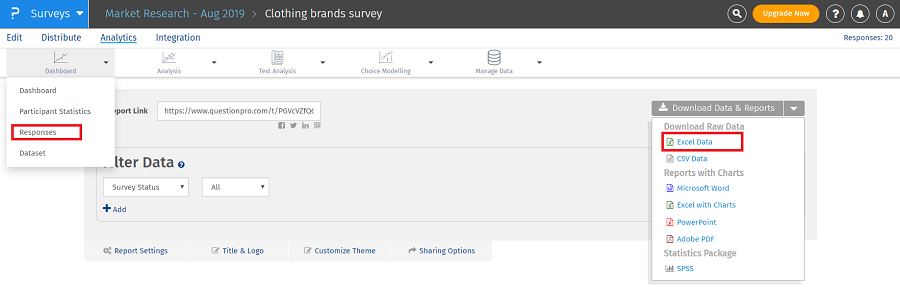
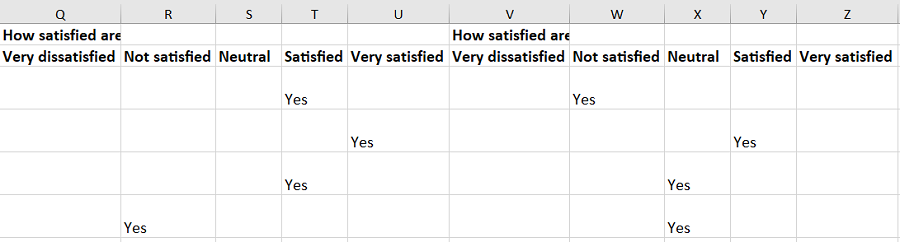
This feature is available with the following licenses :