Comment Analytics | Ad-Hoc Querying Tool | Search Text Data - How to?
Ad-Hoc Querying:
The Ad-Hoc querying tool allows you to search your survey database for arbitrary criteria. For example if one of your questions in your survey is Location you can quickly search for all users who are in a particular (or a set) of location.
How do I access the tool?
- Login >> Surveys >> Manage Data >> Search
- Under Ad-Hoc Query Tool, select the option you want to search, and click on Search Database
- The results of the data will be displayed
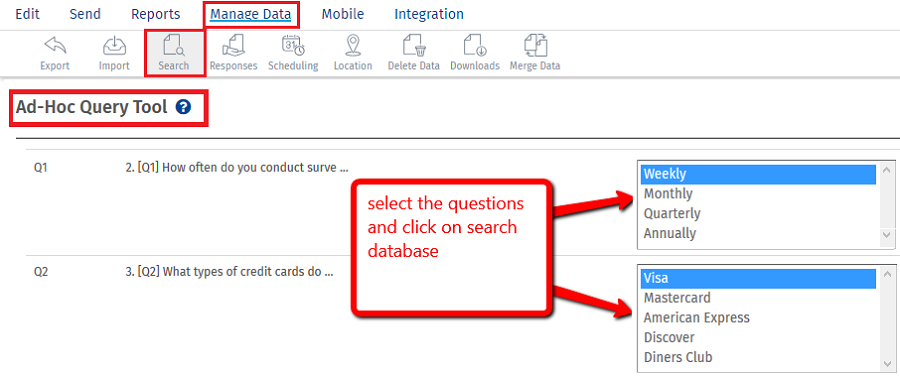
Can I use the Ad-Hoc query tool to search through Open-Ended text?
Yes. Using Ad-Hoc querying tool you can search for text data from the collected survey data.
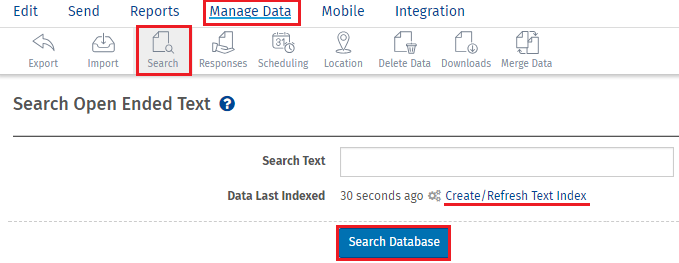
Before searching for text data please make sure to Create/Refresh Text Index.
License
This feature is available with the following licenses :