You may also be interested in...
Share Survey on Social Media (facebook, twitter, LinkedIn, etc.)
You can integrate Facebook Connect Authentication in two ways see below screenshot:
Facebook Connect
Go To :
1. Screenshot
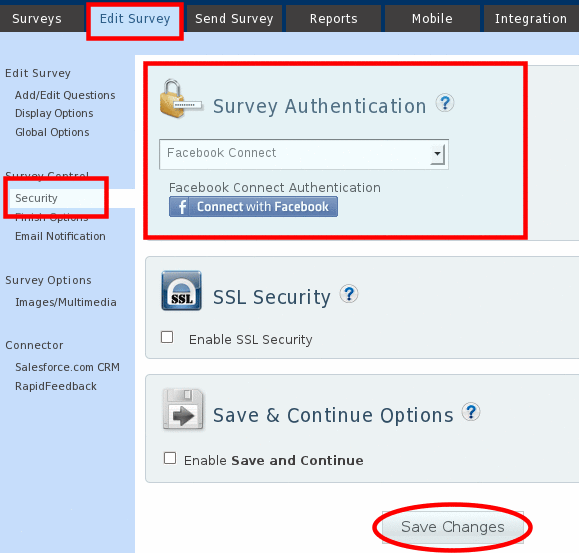
Facebook Connect (No Wall Post)
Go To :
6. Screenshot
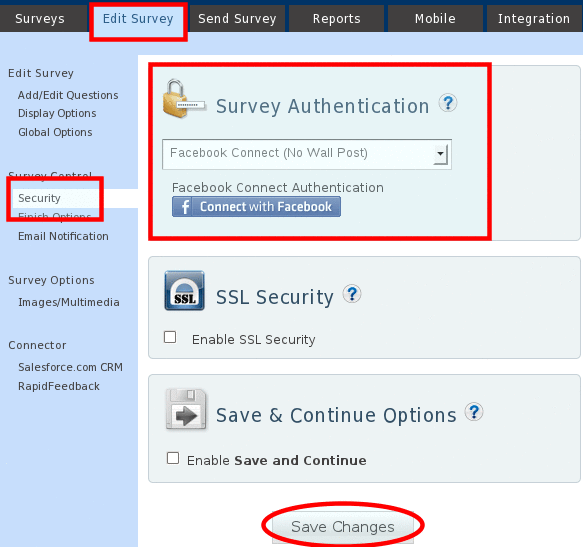
Facebook Connect allows users who take your survey to first authenticate on Facebook.com and then (upon a successfull authentication) they will be allowed to take the survey.
2. Screenshot
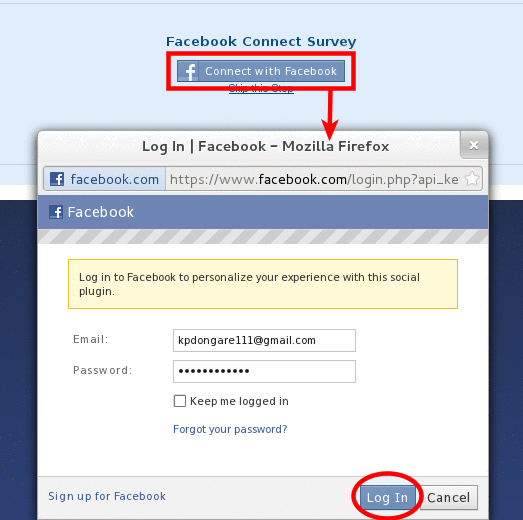
You can add the facebook connect question from the Social Media question types under Add On Modules.
4. Screenshot
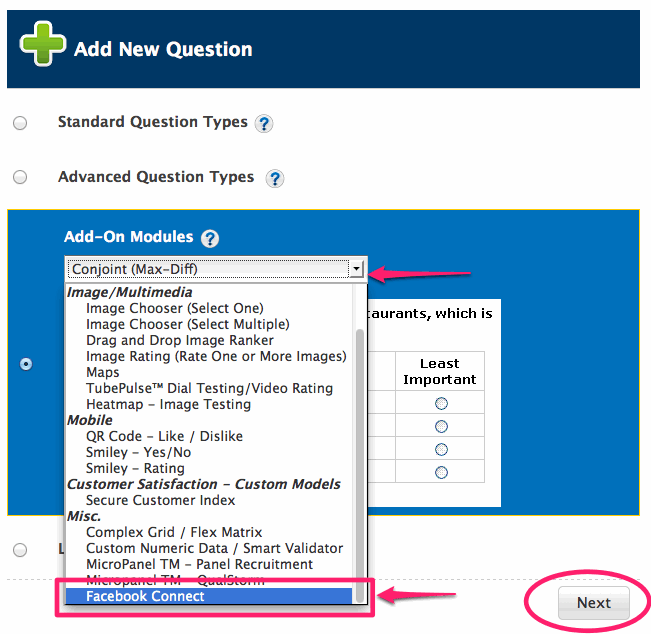
Yes. The Facebook Connect type question can be added anywhere in the survey.
5. Screenshot
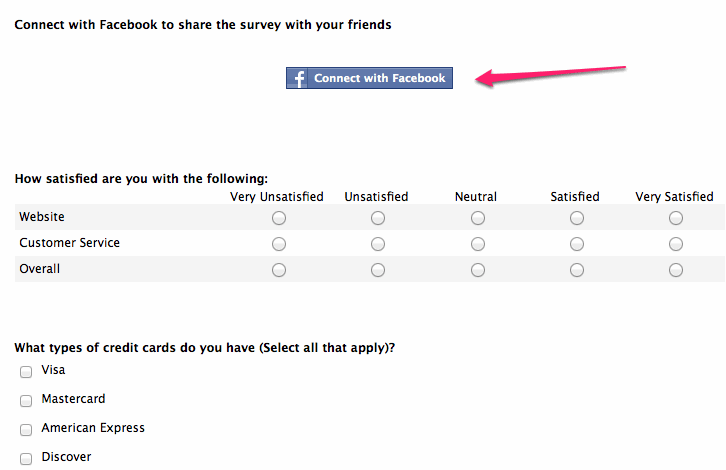
For every response the following data is stored for reference purpose:
External Reference: Facebook UID (numeric user id)
Custom Variable 6: Full Name
Custom Variable 7: Locale
Custom Variable 8: Gender
Custom Variable 9: Link
3. Screenshot
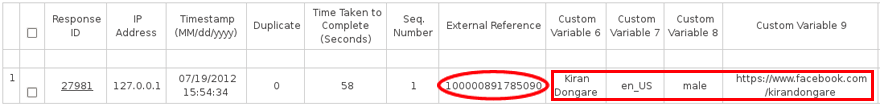
Share Survey on Social Media (facebook, twitter, LinkedIn, etc.)