Analyzing open-ended text data
SurveyAnalytics offers six ways to analyze open-ended text collected in a survey. These tools will enable you to make sense of responses and strengthen the quality and value of the data for those using it to smart business decisions. The goal for reviewing open-ended text is to be able to identify word themes and patterns that offer deeper insights into the overall survey. You can categorize and calculate the open-ended text with these tools based on respondent profile, custom variables, or responses given.
Open-ended text tools
- Text report - Looking at all the open ended text data together
- Data segmentation text report - Filtering the data by open ended text
- Search and Adhoc query - Searching your open ended data for keywords
- Word cloud - looking at what words were used in majorirty
- Text tagging and categorization - tagging data to further analysis
- Sentiment analysis - Understanding the sentiment of your open ended data
To access the text report, go to: Login » Surveys » Analytics » Text Report.
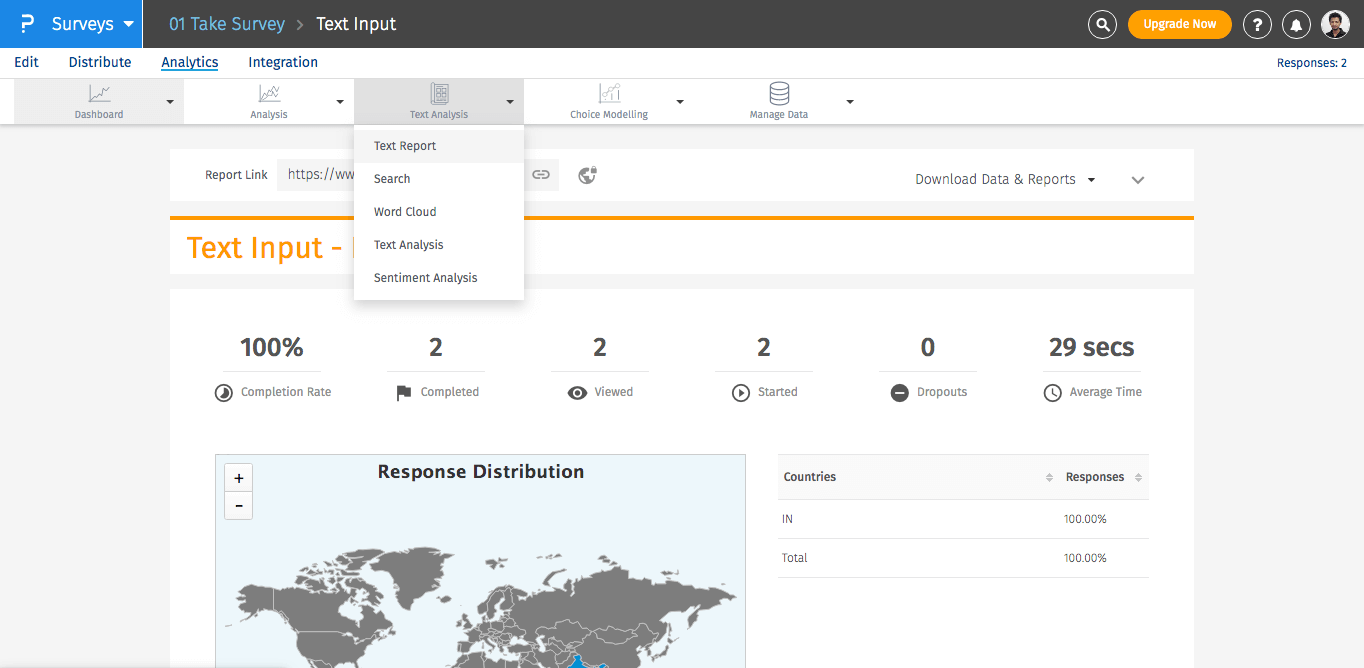
You can expand the section to Filter data or access additional Settings
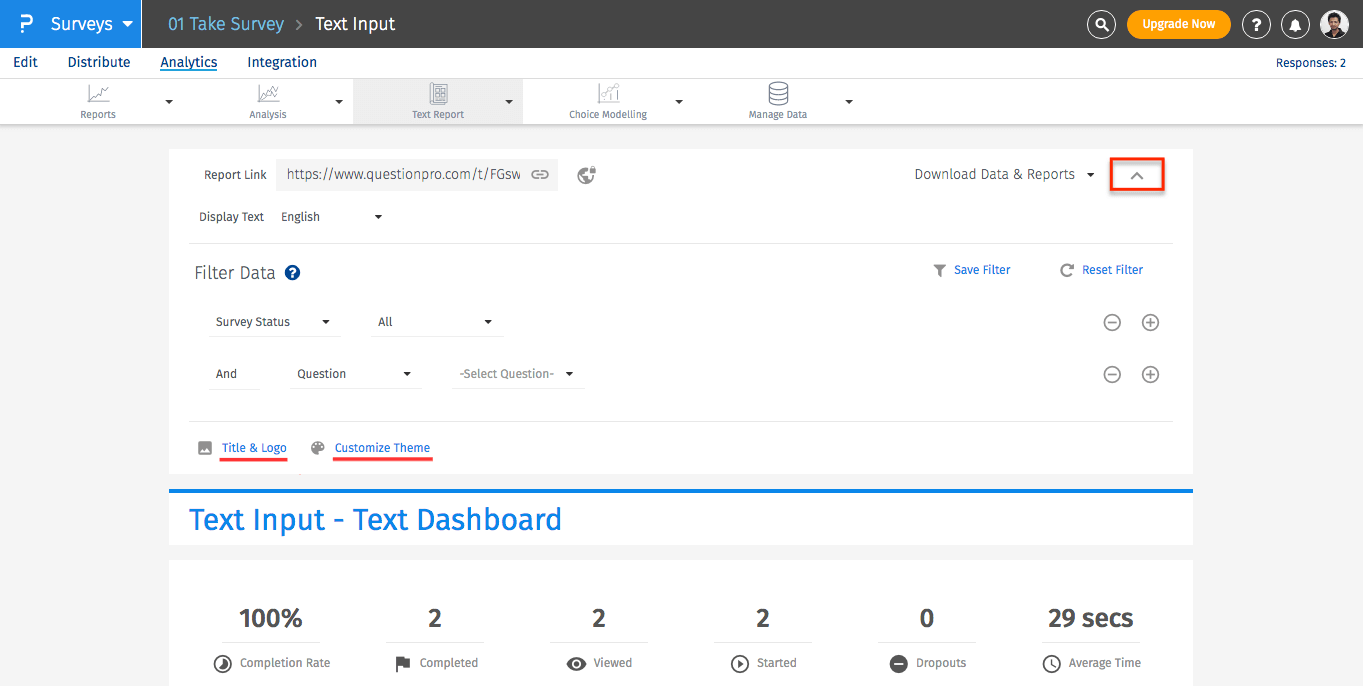 Following settings are available for the dashboard:
Following settings are available for the dashboard:
- Filter Data: By default, the survey status filter is set to all responses. You can add additional filters and the dashboard will be updated in real-time. You can also save frequently used filters to access directly as and when needed.
- Title and Logo: You can update the title for the report as well as add description and also add logo for the dashboard.
- Customize Theme: Here you can customize the theme of the dashboard.
- Share Settings: Click on the globe icon to open share settings for the dashboard.
To discover what specific segments of respondents say, use the data segmentation tool to download the results. For example, If you want to analyze comments from males vs females, the data segmentation tool makes it very easy to do a side by side comparison.
To access data segmented text, go to: Login » Surveys » Analytics » Analysis » Data Segmentation
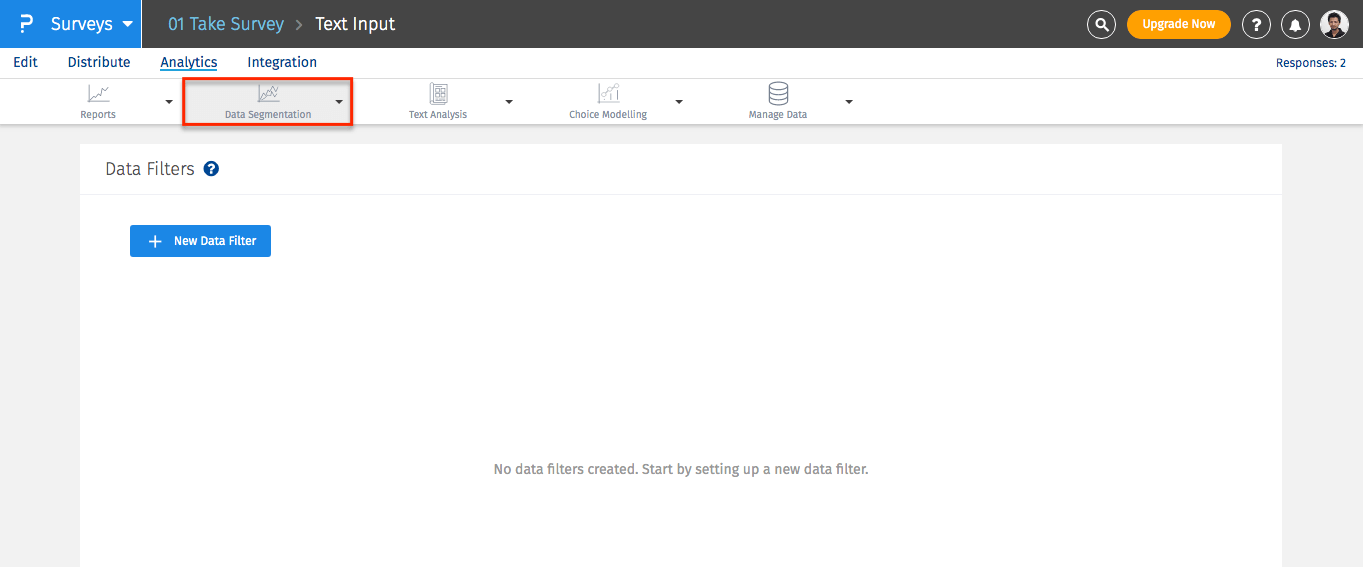
Select ‘New Data Filter’ to create filters based on questions, custom variables, etc., and click ‘Save filter.’
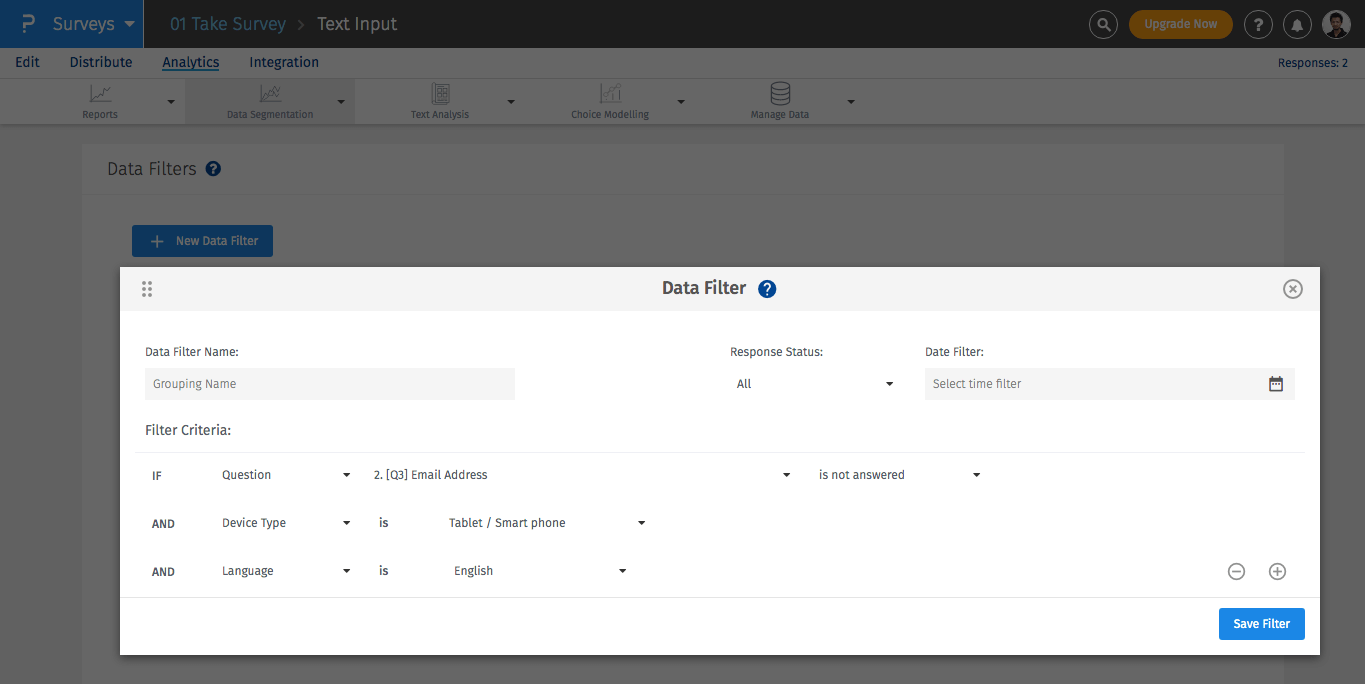
Review the newly created segment and apply response and time status (optional). To the right, access the text report for the segment.
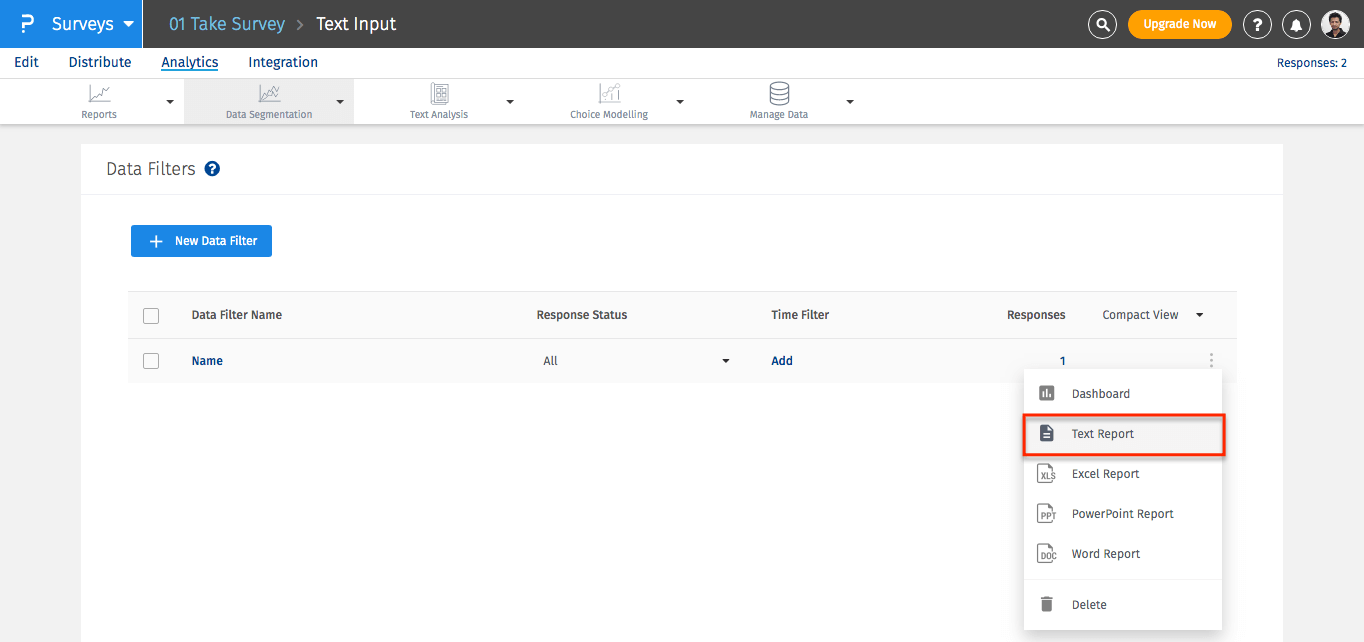
Click on text report for the segment to analyze, print, or share with others.
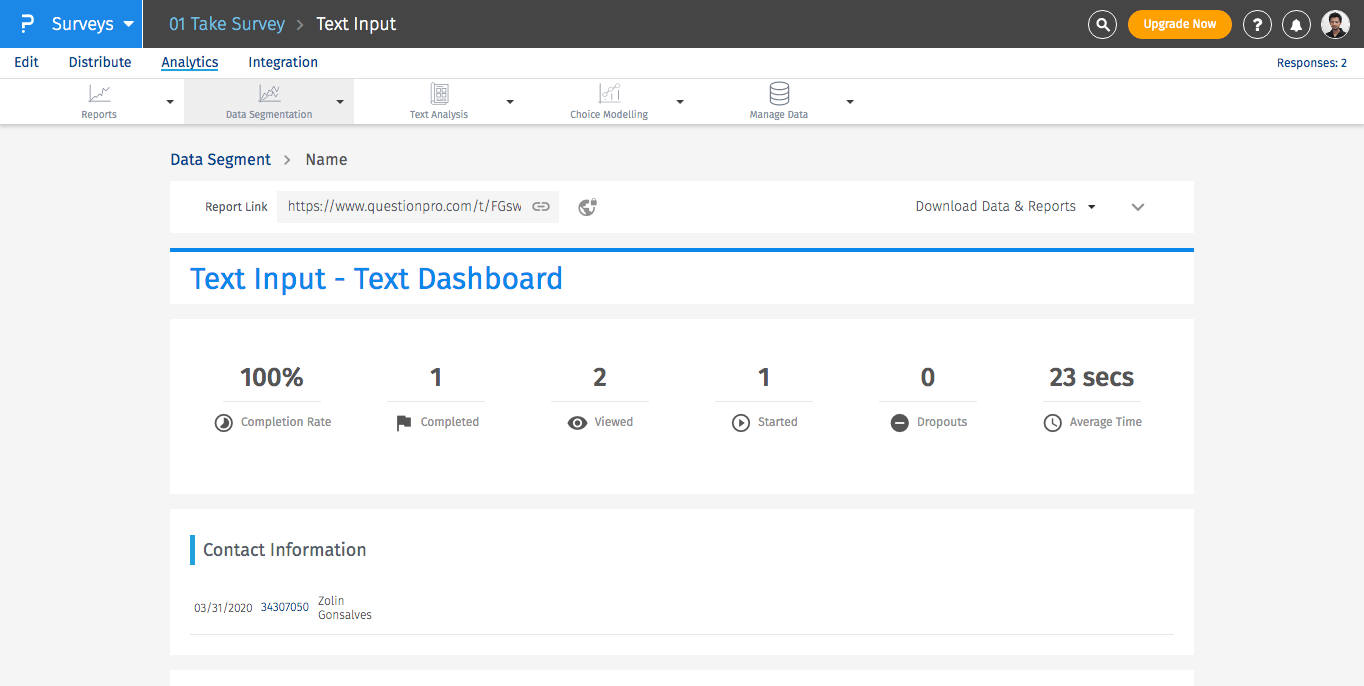
This feature is available with the following licenses :